Green screen
This is basic green screening. The actor in question is standing in front of a green screen and i keyed out the green and put in a still image of some flats.
I do this by searching for "Ultra key" on the effects tab on the right hand side of the screen.
I then drag the ultra key over the footage.
After that i go over to effects control and i click the pipette, then click the green of the green screen, after that the green would turn to black.
After some color correction the whole green screen should be completely black.
I then choose a background i liked, the character lived in a council estate so i chose a run down looking council estate.
I then drag the image over the top of the clip in the time line, then it should be behind the actor on the green screen. Again after some adjust the image it should be filling the green screen.






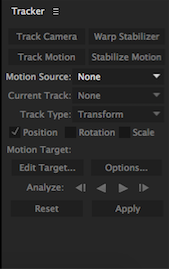
Comments
Post a Comment