lens flare
Lens flare is one of the easiest effects to do. You don't need to do it in after effects as premiere pro has a lens flare tool available.
In the effects tab you search for "Lens flare" after you find it you click and drag it onto the clip you want a lens flare on.
Once the lens is on the clip, you use the effects tab on the left, and you click and drag the "X and Y" axis to where you want the lens flare to be.
I wanted mine on the top right of the clip so i adjusted the lens to the lens to be at the top right.
I personally wanted it be be a white lens flare but you can opt to change the colour of the lens flare to any colour you want.
In the effects tab you search for "Lens flare" after you find it you click and drag it onto the clip you want a lens flare on.
Once the lens is on the clip, you use the effects tab on the left, and you click and drag the "X and Y" axis to where you want the lens flare to be.
I wanted mine on the top right of the clip so i adjusted the lens to the lens to be at the top right.
I personally wanted it be be a white lens flare but you can opt to change the colour of the lens flare to any colour you want.



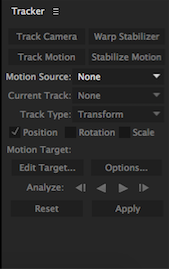
Comments
Post a Comment