Muzzle flash
Muzzle flash is a little bit harder to lens flare and green screening as there are more steps to do.
First off you find the frame you want the flash to happen.
First off you find the frame you want the flash to happen.
So to remind me that the frame is in a certain place i use a marker, so i go to the layer tab at the top and click add marker.
Then you to the layer tab again and click "new" then "solid". then a tab will come up, rename the solid "flash" and click okay.
After the marker is on the time line i search in the effects tab on the right for "Fractal noise" This is a television static effect that will become our lens flash.
After searching for the effect you click and drag it over the screen. You will then see something that looks like a TV static on the screen.
On your timeline you should see a line above your clip, this is the fractal noise.
On the left of the time line you will see this.
The one that says "flash" there is a drop down box that says normal, click the drop down box and find screen.
After clicking screen the fractal noise should turn translucent.
After this go to the top of the screen where there are many icons, click the one that looks like the tip of a pen
Then where you want the muzzle flash to be draw a box in however configuration you want and make it look like a flash.
Once the box is completed the fractal noise should disappear other than the noise in the box you had drawn.
the in the effects tab on the left you search for something called "CC toner" when you find it click and drag it over the solid, in the effects tab you should see this.
Once you get a colour you like you then go to the tab left of the time line again. you clock the arrow next to the box, when you do that a whole bunch of drop down boxes, find the effect the says feather. this effects makes the edges of the muzzle flash blend into the background making it look more like a flash.
After you have finished that go over to the effects tab for a final time and search for glow. This will make the flash look a lot brighter and more like a flash.




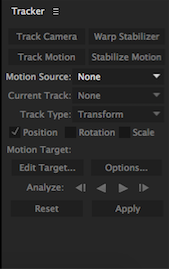
Comments
Post a Comment